
| Quick Nav Bar | ||||||||
|---|---|---|---|---|---|---|---|---|
| << Previous | Contents |
Selection |
Op Index |
Parent | User Notes |
Index |
Glossary |
Next >> |
| a=BLUEPRINT(p) |
| Items in CAPS are 0/1 switches or switches with more options than 0/1. |

This operation converts the image so that it appears like an old-tyle blue print. The operation will place white contours on edges that are found throughout the image. You can control the spacing of these lines through the interval control.
 Original Image |
 Image with Blueprint applied |
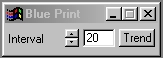
Interval
This control alters the spacing of the white outlines on the blue print. The control ranges from 1 to 256, with a default setting of 20. Large interval setting will result in the blue print having very few white lines, and lower interval settings will create many white lines. It is important to remember that extremely high settings may result in a solid blue image, or in a blueprint image with very few white lines. Keeping the interval value low will result in more white outlines on the blueprint.
| Quick Nav Bar | ||||||||
|---|---|---|---|---|---|---|---|---|
| << Previous | Contents |
Selection |
Op Index |
Parent | User Notes |
Index |
Glossary |
Next >> |
| WinImages F/x Manual Version 7, Revision 5, Level B |