
| Quick Nav Bar | ||||||||
|---|---|---|---|---|---|---|---|---|
| << Previous | Contents |
Selection |
Op Index |
Parent | User Notes |
Index |
Glossary |
Next >> |
| a=MIRROR(angle) |
| Items in CAPS are 0/1 switches or switches with more options than 0/1. |


|
The Mirror operation will reflect or mirror on portion of the image in the area select to the other.
This operation is based on a single mirror that can be rotated within the area selection. The angle parameter runs from the top and moves in a clockwise manner around the image. For example, an angle setting of 0 will result in the right hand side of the image being reflect onto the left hand side of the image. You can achieve multiple reflection be adjusting the angle value to a new setting, and re-applying the mirror with the Redo area selection mode.

Trends
You will notice that all of the controls have a Trend button next to them. The trend button allows you to set that variable over a set of frames. Each frame of the animation can be thought of as a slice of time. The trends allow you to alter some, all, or none of the variables for a particular time slice. You will notice that the trend graphs have equidistantly spaced vertical lines. Each of these lines represents a frame in the animation. The number of frames can be altered using the Sequence controls... in the Timeline pull down menu. Animation lengths of 100 - 999 frames will be represented with a vertical bar being 10 frames, and animation length greater than 1000 frames will have a vertical bar for every 100 frames. Click here to view more information on Trends.
Angle
This setting controls which portion of the area selection is mirrored onto the other portion of the image. This setting can range from 0 to 360, with a default value of 0. Like all rotational parameters used in WinImages F/x the Angle value moves from the top in a clockwise manner. Please review the diagrams below to further clarify how the mirror operation functions.
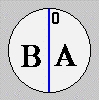 0 |
 90 |
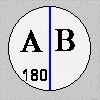 180 |
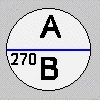 270 |
| Quick Nav Bar | ||||||||
|---|---|---|---|---|---|---|---|---|
| << Previous | Contents |
Selection |
Op Index |
Parent | User Notes |
Index |
Glossary |
Next >> |
| WinImages F/x Manual Version 7, Revision 5, Level B |