
| Quick Nav Bar | ||||||||
|---|---|---|---|---|---|---|---|---|
| << Previous | Contents |
Selection |
Op Index |
Parent | User Notes |
Index |
Glossary |
Next >> |
| a=RIP(TL, TC, TR, L, R, BL, BC, BR, RTL, RTC, RTR, RL, RR, RBL, RBC, RBR, threshold, MODE[0-6], IGNORE WORST) |
| Items in CAPS are 0/1 switches or switches with more options than 0/1. |

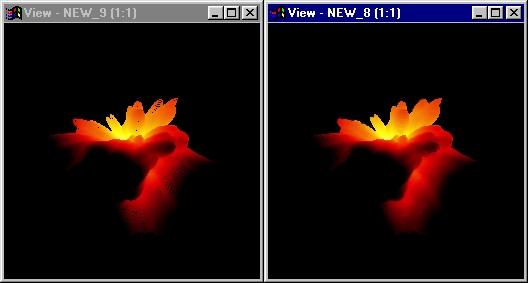
RIP is short for Remove Isolated Pixel. This operator allows you to filter out discolored pixels in an image. The image on the left was changed to the image on the right by applying RIP based on the red channel. Now the image is smooth, continuous and more appealing to the eye.
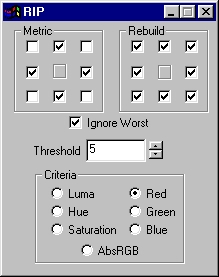
Metric
The eight checkboxes surrounding the center box control how each pixel is compared against its neighbors. The upper left checkbox will control whether or not the pixel to the upper left will be considered in the average and so on. If the selected criteria (more below) of the average and the criteria of the pixel in question have a difference greater than the threshold (more below), it will be marked to be rebuilt.
Rebuild
The controls for rebuild function in the same way as the metric controls. If the pixel is marked to be rebuilt, the surrounding pixels you chose will be sampled and an average color will be determined. The pixel marked for replacement will be changed to the average color.
|
Ignore Worst
Consider again, the white and black pixels example. If the pixel to the upper left of a black pixel was scanned to determine replacement, the average color would be calculated to be 1/8 gray while in actuality the discontinuous pixel is throwing the average off. This pixel may be marked for replacement unnecessarily. Selecting ignore worst will always throw out the most extreme value before the surrounding values are averaged and a comparison is made.
Threshold
Threshold ranges from 0 to 255. This determines at what difference from the average will pixels be marked to be replaced. High values will only remove extreme differences while a low threshold will remove much more subtle discontinuities.
Criteria
| Quick Nav Bar | ||||||||
|---|---|---|---|---|---|---|---|---|
| << Previous | Contents |
Selection |
Op Index |
Parent | User Notes |
Index |
Glossary |
Next >> |
| WinImages F/x Manual Version 7, Revision 5, Level B |