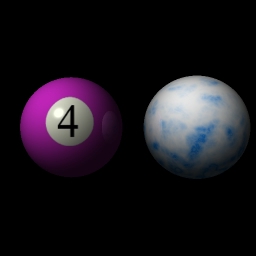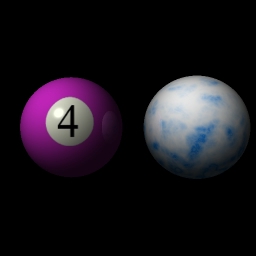<libpath "c:\w3\">
<lib "textures.w3d">
<seed 10>
This sets the randon number generator to a certain point in the random sequence, as long as this is the same, the texturemapper will produce the same result.
<normalize>
Pool ball:
<position 0 0 0> <radius 3>
<apply "glossy">
<reflectivity 0.1>
<color 1 0 0>
<imagemap "c:\imagemaps\raytrace_imagemap_1.jpg">
<object sphere "My Sphere">
<normalize>
Cue Ball:
<position -7 0 0> <radius 3>
<apply "glossy">
<reflectivity 0.1>
<specular 0>
<roughness 0>
With these two, we make the cueball look less shiny and more chalked and worn.
<color 1 1 1>
<color 0 0.5 1>
Set the colors for the texturemap, color0 is the color of the ball, color1 is the color of the chalk.
<texturemap "marble" 0.01 30>
This adds a marble effect to the cueball, giving it a chalked look. See the language reference on texturemapping for more info.
<object sphere "My Sphere">
<normalize>
<object bound>
Light:
<position 50 50 -75>
<color 1 1 1>
<object light "light_1">
<viewlocation 0 0 14>
<viewtarget -3 0 0>
|