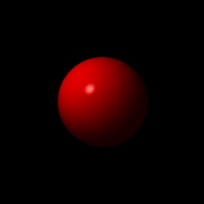
This is the end product of the script.
| Quick Nav Bar | ||||||||
|---|---|---|---|---|---|---|---|---|
| << Previous | Contents |
Selection |
Op Index |
Parent | User Notes |
Index |
Glossary |
Next >> |
Libraries and traits
Next, to change the look of the sphere's surface, we change the script to the following.
|
Import the library file contained in c:\w3\textures.w3d. Note that the "matte" trait was removed. Matte is already defined in the library we imported, so we can simplify the script a little bit.
Glossy ball:
Light:
As you can see, switching between a matte surface and a glossy surface is a matter or changing one word in your script. Most changes are that easy.
|
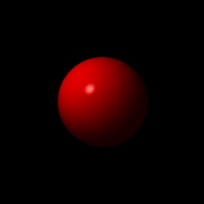
Now that you have the basic tools, lets make it more interesting.
| Quick Nav Bar | ||||||||
|---|---|---|---|---|---|---|---|---|
| << Previous | Contents |
Selection |
Op Index |
Parent | User Notes |
Index |
Glossary |
Next >> |
| WinImages F/x Manual Version 7, Revision 5, Level B |