
for best results, the image should be pi (3.1415926…) times as wide as it is high.
| Quick Nav Bar | ||||||||
|---|---|---|---|---|---|---|---|---|
| << Previous | Contents |
Selection |
Op Index |
Parent | User Notes |
Index |
Glossary |
Next >> |
Imagemaps
Let's add some life to this ray trace. The easiest way to do this is to map an image onto the sphere. The image below will make the sphere look like a pool ball.

The script would look like:
|
Pool ball:
Light:
|
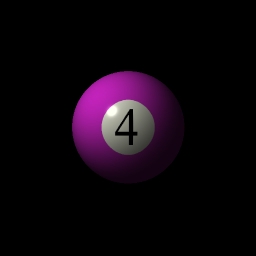
But that's just the beginning… Go on.
| Quick Nav Bar | ||||||||
|---|---|---|---|---|---|---|---|---|
| << Previous | Contents |
Selection |
Op Index |
Parent | User Notes |
Index |
Glossary |
Next >> |
| WinImages F/x Manual Version 7, Revision 5, Level B |